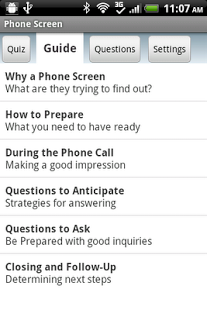Phone Screen 1.0
Paid Version
Publisher Description
Make the best possible impression on that first telephone screening interview! Includes expert advice on each step in the process, from preparing for a phone screen to questions to ask and following up. This app also gives you in-depth material on the most important questions that are often asked in a phone screen, with strategies for answering and what to avoid. PLUS you can you use this app as a refresher to rehearse your answers just before the phone rings.
As an original premier application in the Career Coaching field, Phone Screen has several other unique features that help you focus on preparing for phone screens, including:
• Built-in Usage Tips and Hints
• Settings, so you can change the text size of the expert advice, questions and supporting material. Bigger is easier to read, smaller fits in less space.
• Export, so you can email yourself a "crib sheet" with all the question material and your personalized answers.
Being well prepared for a phone screen will greatly increase your chances of being asked in for in-person interviews. Phone Screen can help you with that preparation in a comprehensive and efficient way
About Phone Screen
Phone Screen is a paid app for Android published in the Other list of apps, part of Business.
The company that develops Phone Screen is crossapps.net. The latest version released by its developer is 1.0. This app was rated by 1 users of our site and has an average rating of 4.0.
To install Phone Screen on your Android device, just click the green Continue To App button above to start the installation process. The app is listed on our website since 2011-12-14 and was downloaded 15 times. We have already checked if the download link is safe, however for your own protection we recommend that you scan the downloaded app with your antivirus. Your antivirus may detect the Phone Screen as malware as malware if the download link to net.crossapps.android.phonescreen is broken.
How to install Phone Screen on your Android device:
- Click on the Continue To App button on our website. This will redirect you to Google Play.
- Once the Phone Screen is shown in the Google Play listing of your Android device, you can start its download and installation. Tap on the Install button located below the search bar and to the right of the app icon.
- A pop-up window with the permissions required by Phone Screen will be shown. Click on Accept to continue the process.
- Phone Screen will be downloaded onto your device, displaying a progress. Once the download completes, the installation will start and you'll get a notification after the installation is finished.